Hello AkTricks Readers we are back again with another new exiting trick for you. Now FreeCharge is giving many 100 % Recharge offers. But they are giving their cashback as FreeCharge Balance. But you cannot transfer their Bnce in Bank account. Follow this tricks to transfer your FreeCharge Balance into Bank account.

Trick to Transfer FreeCharge Balance into Bank Account:-
- At first if you have not installed Phonepe then click here to download Phonepe and get 225 for first time.

- If you also download FreeCharge app ever then download FreeCharge app and sign up for first time and initiate a recharge of Rs. 75 and you will get 75 Cashback.
Use Code – NEW75
- If you have FreeCharge balance you can transfer it via PhonePe.
- Now Open Phonepe App and go to wallet section.
- Now link your FreeCharge wallet in PhonewPe and buy Gold with that account in PhonePe.

- After that sell your gold in the next day and you will get your amount in your bank account within 24 hours.
NOTE- You will get some low amount. Because gold buy and sell price is different.
Terms and Conditions:-
Offer is applicable on IOS and Android devices
Cashback can be used for recharges, bill payments, merchant transactions across PhonePe
Cashback credited to a user cannot be withdrawn to any linked bank account or transferred to other users.
The transaction must be initiated and completed by the user within the PhonePe app
Any cashback related queries should be raised within 30 days, post a successful transaction.
PhonePe has the right to amend the terms & conditions, end the offer, or call back any or all of its offers without prior notice.
In case of any dispute, Phonepe reserves the right to resolve the same as per the Terms & conditions of any offer at its sole discretion.
In case the PhonePe wallet limit for the month has been reached(₹10000), the cashback will be credited on the first business day of the next month


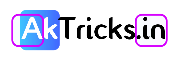






Leave a Reply